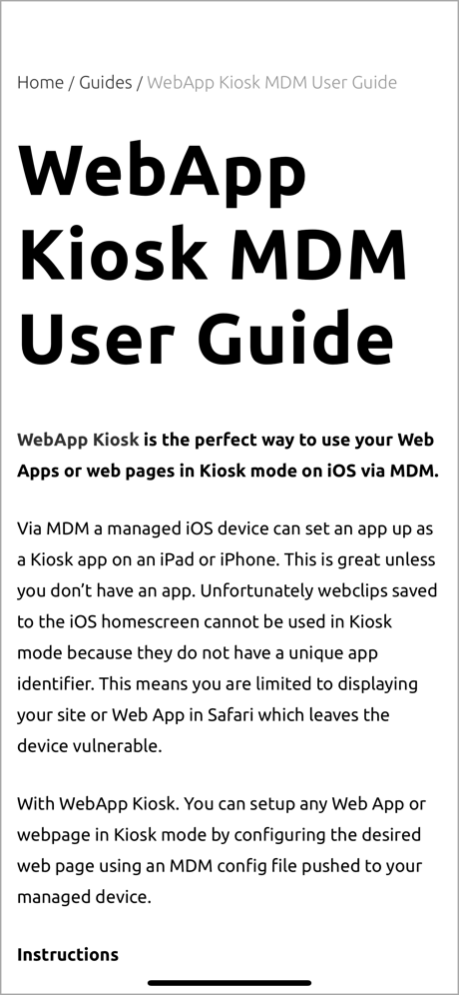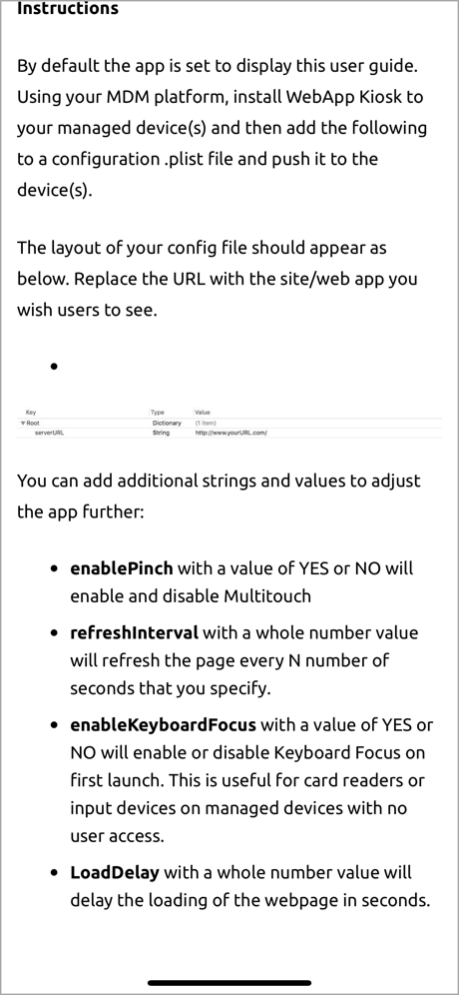WebApp Kiosk MDM 1.6
Continue to app
Free Version
Publisher Description
**This App requires an MDM configuration platform**
WebApp Kiosk is an MDM enabled app which allows you to use web pages or web apps in Kiosk mode on iOS devices.
Using your preferred MDM solution you can assign the app with a URL of your choice and provide fullscreen web content to clients or customers without risk of having your device tampered with.
Ideal for schools, hotels or other businesses where an iPad or iPhone is required to display web based content.
Your MDM Config Profile will require a Dictionary called 'Root' containing the String 'serverURL' which points to your webpage.
'enableKeyboardFocus' with the value of 'YES' will also enable the keyboard to be active and ready in the first available form field upon launch. This is useful for card reader inputs.
'enablePinch' with the value of YES or NO will turn off and on the multitouch feature on the displayed web page.
'refreshInterval' with a value in whole numbers will refresh the page every number of seconds you specify.
Nov 19, 2020
Version 1.6
• Added the ability to delay the web page from loading with the "LoadDelay" value in seconds (user request).
• Fixed an issue where the default tutorial page did not load correctly.
About WebApp Kiosk MDM
WebApp Kiosk MDM is a free app for iOS published in the System Maintenance list of apps, part of System Utilities.
The company that develops WebApp Kiosk MDM is Timothy Hugall. The latest version released by its developer is 1.6.
To install WebApp Kiosk MDM on your iOS device, just click the green Continue To App button above to start the installation process. The app is listed on our website since 2020-11-19 and was downloaded 1 times. We have already checked if the download link is safe, however for your own protection we recommend that you scan the downloaded app with your antivirus. Your antivirus may detect the WebApp Kiosk MDM as malware if the download link is broken.
How to install WebApp Kiosk MDM on your iOS device:
- Click on the Continue To App button on our website. This will redirect you to the App Store.
- Once the WebApp Kiosk MDM is shown in the iTunes listing of your iOS device, you can start its download and installation. Tap on the GET button to the right of the app to start downloading it.
- If you are not logged-in the iOS appstore app, you'll be prompted for your your Apple ID and/or password.
- After WebApp Kiosk MDM is downloaded, you'll see an INSTALL button to the right. Tap on it to start the actual installation of the iOS app.
- Once installation is finished you can tap on the OPEN button to start it. Its icon will also be added to your device home screen.